How To Bypass Google Account On Motorola Verizon
Android phones before OS version 5.i (lollipop) can be easily unlocked past anyone through a factory reset. To fix security concerns, Google introduced Manufactory Reset Protection(FRP) feature. It secures the device's data and information and makes it harder to utilise in unauthorized means.
Today'southward topic will give you easy means for Motorola FRP bypass without a computer. So, let's face information technology!
Part 1. Can I Bypass Google Lock on Motorola
Tin can I bypass FRP on Moto Chiliad Stylus phone? Will it harm my phone?
This is a frequent asked question on different technical forums.
People need to bypass FRP on Motorola when they forgot Google account or bought a 2d-hand phone locked out by Google verification. Hence, the situation becomes more crucial when company employees who left their job, return their part-used phones without removing Google Account. This develops a demand for a user to bypass FRP on Motorola phones.
Once you lot bypass Google verification, that ways you regain the whole admission to y'all Moto telephone. I invite y'all to grab the free tips and tactics for your Motorola bypass Google business relationship without PC.
Part 2. How to Get Motorola FRP Bypass without Calculator (30 Min & Free)
In this office, we are going to show you remove previous sync Google account on Motorola without any FRP bypass tool, apk, app or figurer. It works for Android 11. The following steps require some patience and technological knowledge, and so if y'all want to tackle this problem more easily, motion on to Role 3.
Step 1: Go set to featherbed FRP on Motorola
- To remove Google lock without Motorola FRP bypass tool downloading, connect to Wi-Fi first. Switch to the startup "HELLO" screen. Choose the option Emergency Phone call and tap Emergency Data twice.
- On the new homepage (Emergency information), click the pencil icon > Name. Tap the profile icon and select Change an prototype.
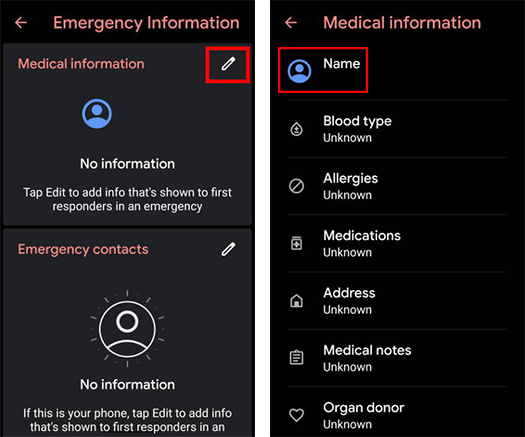
- In the left tiptop corner of the screen, click on the MENU option > Photos and so select Permissions.
- Tap Contacts and choose to See All apps with this permission.
- Tap on the Search option located in the upper right corner of your screen. Here you lot demand to search Settings in the search bar, after that choose the Settings App Info and click Open up.
- We have successfully dived in Settings. Go to Accessibility > Accessibility Menu and turn On this choice.
Note: To confirm whether you turn it on seccessfully, swipe 2 fingers from the lesser to the summit. If the MENU shortcut appear, here you go. Information technology helps us to featherbed Motorola FRP.
Step 2: Enable shortcut menu
- Motion back to Settings. Tap Apps & Notification > App info.
- Y'all will see App list hither. To featherbed FRP Account in Motorola y'all need to disable some apps from here. Tap the 3 dots > Show System Apps.
- Tap on Android Setup > Force Stop > OK.
- Wipe off Storage and Enshroud through Storage & Enshroud option.
- Tap Disable > Disable App.
- Tap Android Setup ( bluish settings icon). After that click Force Cease.
- Remove all Storage and cache information from Android Setup.
- Click on Google Play Services > Disable > Disable App.
Note: Don't Force Stop from Google Play Services.
Step 3: End the Setup Wizard by Google Play Services
- Click the Back Pointer multiple times until dorsum to the main Hello homepage. Select the Start pick and the screen starts loading.
- When the screen first Checking for update, back to the page of Wi-Fi connection.
- Swipe upwardly with two fingers from lesser to top, it volition pop upward a Shortcut Menu.
- Tap on Assistant > Settings > Enable Google Play Services.
- Navigate dorsum and choose Skip > Proceed.
- Tap More > Take.
- Complete the following deportment from the Set Screen Lock. Tap Skip > Skip > Ok > Accept & Go along. Complete the remaining steps to get the home screen.
- Navigate to Settings > Organization > Avant-garde > Reset Option, now choose Erase All Information option three times.
Congratulations on completing a long run. If yous are willing to spend a piffling coin for this, the claiming will be considerably less difficult.
Role iii. How to Go Motorola FRP Bypass with Computer (15 Min but Paid)
Yous must hear well-nigh the FRP removal service online, which help you featherbed Moto Google account without downloading any FRP tool. Nigh of these services charge a fee to unlock Google FRP online.
Recently I come to know about another unlocking tool UnlockJunky. It provides remote FRP or Google lock removal services on Motorola. For Samsung , it is able to unlock carrier locks and featherbed the Samsung business relationship. Information technology'due south easy to apply and can unlock your phone within xv minutes without PC skills. Detect out how does it piece of work.
Step 1: Enter device information in UnlockJunky website and so click Unlock now.
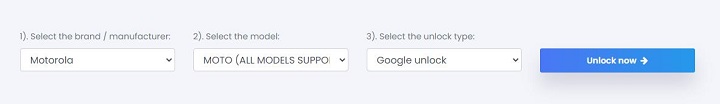
Step ii: Side by side, enter your proper noun and Email for checkout. Y'all will exist directed to Paypal Payment page.
Step three: Download the USB Redirector and client programme on Windows/Mac PC. Enter the tech address sent with your social club email and connect your device to reckoner.
Stride 4: Click the live chat icon. Communicate with the technician and let them know you lot are ready to bypass FRP on Motorola.
Step 5: Delete the USB redirector as the process is finished by the technician (takes five-10mins).
Annotation:
UnlockJunky team piece of work on Mon-Saturday seven:00 A.Thousand – 4:00 P.M California Time (PST).
Office 4. How to Unlock Motorola Pin Lawmaking (5 Min)
Motorola is at its edge in flagship smartphones with unique features and corking games. Methods above could help Motorola FRP featherbed with/without estimator, but what if you forgot the screen lock of your Motorola phone? It will lock out your telephone. And so, why not tell yous a surreptitious to unlock your phone at a inexpensive price?
Introducing the most trustworthy tool, iToolab UnlockGo (Android). It's a third-party tool to unlock screen locks and FRP locks with malware-costless processing. The goal of UnlockGo (Android) is to provide complete and secure phone access to its users. Specialized tools unlock screen locks (Pivot, pattern, password, face lock) and featherbed FRP (Samsung simply) with ease hardly in 5min.
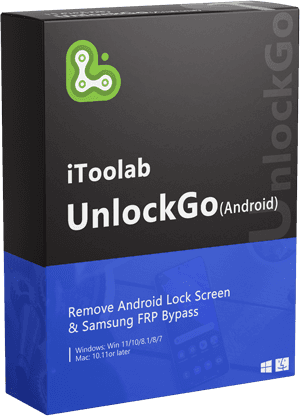
UnlockGo (Android)
Motorola Screen Locks Removal
- 0 technical skill needed
- Supports all Moto device models
- Remove iv Android screen locks (PIN/pattern/fingerprints/face)
Hence, the tool doesn't crave whatever particular PC or Android technical skills. See how this tool magically unlocks screen locks with easy steps.
Step 1: Download and install UnlockGo (Android) first. Choose the option Unlock Screen Lock, and then click the green Start button to go on.

Step two: Connect your Moto phone with PC. Choose your phone brand, Motorola, click Unlock push button for further processing.

Step iii: Boot your Moto phone enter recovery mode. Firstly plough it off totally. Then press and concord on Book Down push button, next, press and hold Power button as well. Don't release them until it restart.

Step 4: Every bit your device entered Recovery fashion. Follow the on-screen steps, as shown in the image beneath.
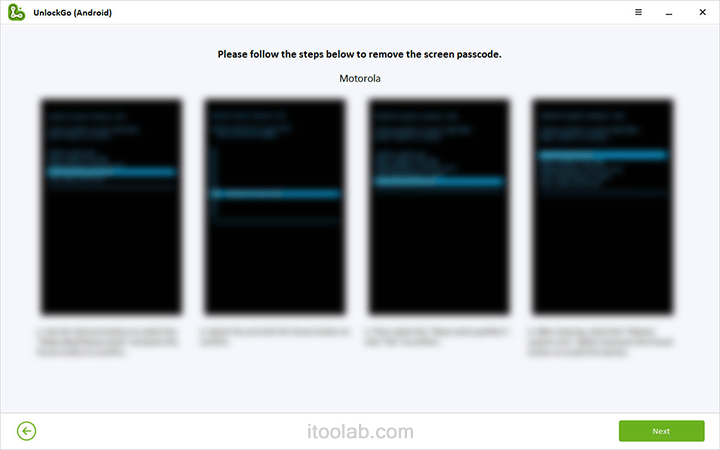
Step 5: Congrats, you successfully unlock the phone. Restart your telephone and prepare a new passcode.

Conclusion
There are many ways to perform Motorola FRP bypass without reckoner. Online services sometimes have much time to bargain with unlocking requests. But if you are locked out of screen locks the best pick is to try UnlockGo (Android). Moreover, to avoid scams from untrusted apps, grab the nigh reliable unlocking services from the iToolab team.
Source: https://itoolab.com/unlock-android/motorola-frp-bypass-without-computer/

0 Response to "How To Bypass Google Account On Motorola Verizon"
Post a Comment